- Under Settings, enable Password LockSelect Two Factor Authentication
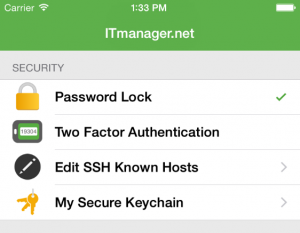
- Using the Google Authenticator app, either scan the barcode displayed in ITmanager.net or enter the Manual Code
- Enter the code provided by the Google Authenticator to complete the setup
Still have questions?
Send us an email: support@itmanager.net