In the case the “winrm quickconfig” command hangs when running it in Powershell ISE:
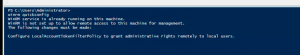
The solution is to run it in a normal Powershell windows, ideally as Administrator.
Still have questions?
Send us an email: support@itmanager.net
In the case the “winrm quickconfig” command hangs when running it in Powershell ISE:
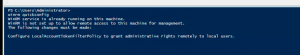
Still have questions?