Network monitors will notify you when an entire remote network is not responding. This allows for a reduced number of redundant notifications to occur when a remote network goes down as well as makes it much more customizable.
Setting up a Network Monitor
- Click on the Monitoring icon (in this screen shot at the bottom the Monitors icon is the selected green icon)
- Click the + button in the top right corner
- Choose Network
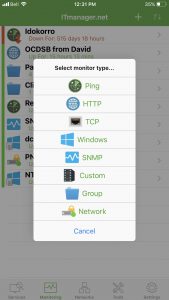
4. Add Network Monitor – Fill in fields
5. Select “Required”, it will display the Networks you have setup. Choose the one you would like to monitor.
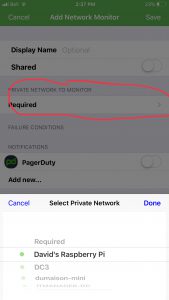
6. Select Add New to setup who receives the notification:
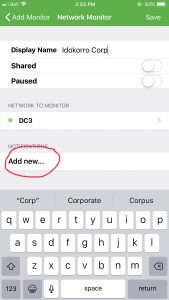
Still have questions?