How to set a Monitor for CPU or Memory or Diskspace.
Click on the Monitors tab and then select “+Add” to add a new monitor. From the dropdown list choose Windows.
Begin to fill in the configuring settings for monitoring that particular Windows machine.
In the Monitor Metric field click on the dropdown menu and choose which type you would to monitor

For this example we chose CPU. Set the “Threshold” to the desired percent for the failure.
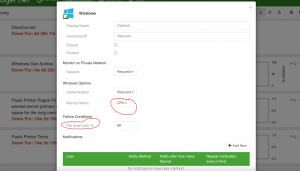
Now you are ready to set up the Notification if the failure Threshold is met. Click the “+ Add” new under Notifications.
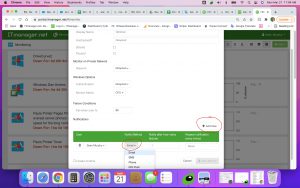
Then under the “Notify Method” chose how you would like to be notified(email, SMS, Phone, iOS push, Android).
Click Save.
For Memory or Diskspace you do the same as the above.
Still have questions?