Here is how you find the ITmanager.net App Logs on your Android device:
The app logs help us better diagnose the issue that is occurring in ITmanager.net on the Android device.
Recreate the issue first on your mobile device. This is so the issue will appear in the logs.
-Then in ITmanager.net click on the Settings icon – then do a “long press” on the version number.
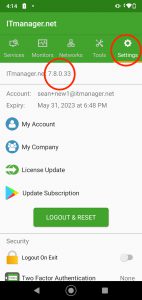
The log file will come up and you will be prompted to share it. Choose “email” and send it to support@itmanager.net

Still have questions?
Send us an email: support@itmanager.net